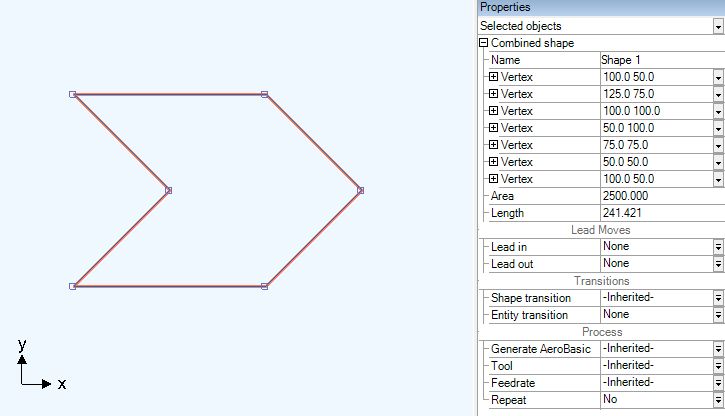
To see the results for typical values of 0°, 90°, and 180° rounding angles and specified distances for inward and outward offsets, refer to the examples that follow. Each example shows a shape with different rounding angles and offset distances applied. Before these values are applied, the shape will show as follows.
Example
The shape that follows has a Rounding angle of 0° and an outward offset with an Offset distance of 10.
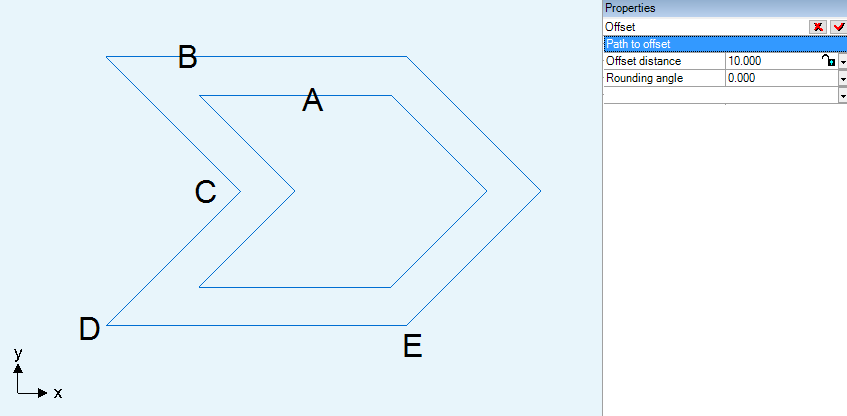
Table: Shape — Rounding Angle 0°, Outward Offset Distance 10
| Figure Label | Name | Description |
|---|---|---|
|
|
Shape |
The shape that you use to create an offset. |
|
|
Offset Shape |
A preview of how the outward offset shape looks before you complete it. The offset is based on the properties that you specify in the Properties pane. |
|
|
90° Inside Corner |
CADFusion does not round inside corners that are part of the offset. The Rounding angle property applies to outside corners only. |
|
|
45° Outside Corner |
An outside corner that CADFusion does not round because the rounding angle that you specified is less than the 45° angle of this corner. CADFusion also does not round corners if the rounding angle that you specify is equal to the angle of the outside corner. |
|
|
135° Outside Corner |
An outside corner that CADFusion does not round because the rounding angle that you specified is less than the 135° angle of this corner. CADFusion also does not round corners if the rounding angle that you specify is equal to the angle of the outside corner. |
Example
The shape that follows has a Rounding angle of 90° and an outward offset with an Offset distance of 10.
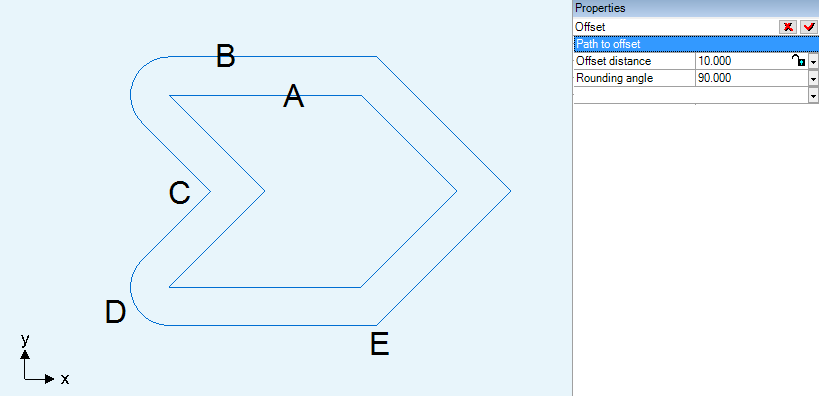
Table: Shape Rounding Angle 90° — Figure Labels
| Figure Label | Name | Description |
|---|---|---|
|
|
Shape |
The shape that you use to create an offset. |
|
|
Offset Shape |
A preview of how the outward offset shape looks before you complete it. The offset is based on the properties that you specify in the Properties pane. |
|
|
90° Inside Corner |
CADFusion does not round inside corners that are part of the offset. The Rounding angle property applies to outside corners only. |
|
|
45° Outside Corner |
An outside corner that CADFusion rounds because the rounding angle that you specified is greater than the 45° angle of this corner. |
|
|
135° Outside Corner |
An outside corner that CADFusion does not round because the rounding angle that you specified is less than the 135° angle of this corner. CADFusion also does not round corners if the rounding angle that you specify is equal to the angle of the outside corner. |
Example
The shape that follows has a Rounding angle of 180° and an outward offset with an Offset distance of 10.
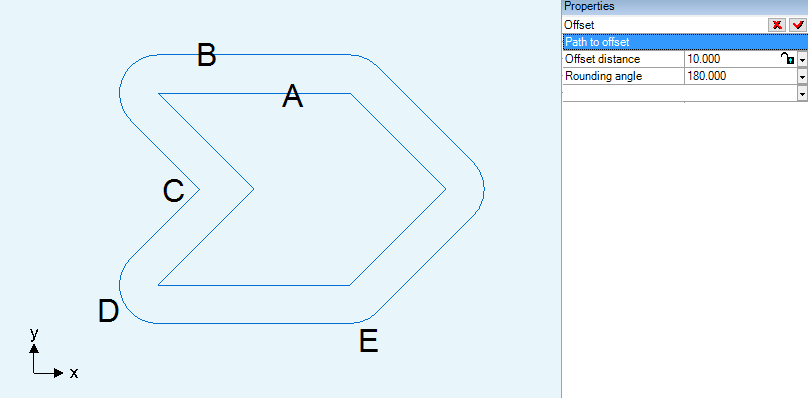
Table: Shape Rounding Angle 180° — Figure Labels
| Figure Label | Name | Description |
|---|---|---|
|
|
Shape |
The shape that you use to create an offset. |
|
|
Offset Shape |
A preview of how the outward offset shape looks before you complete it. The offset is based on the properties that you specify in the Properties pane. |
|
|
90° Inside Corner |
CADFusion does not round inside corners that are part of the offset. The Rounding angle property applies to outside corners only. |
|
|
45° Outside Corner |
An outside corner that CADFusion rounds because the rounding angle that you specified is greater than the 45° angle of this corner. |
|
|
135° Outside Corner |
An outside corner that CADFusion rounds because the rounding angle that you specified is greater than the 135° angle of this corner. |
Example
The shape that follows has a Rounding angle of 90° and an inward offset with an Offset distance of -10.
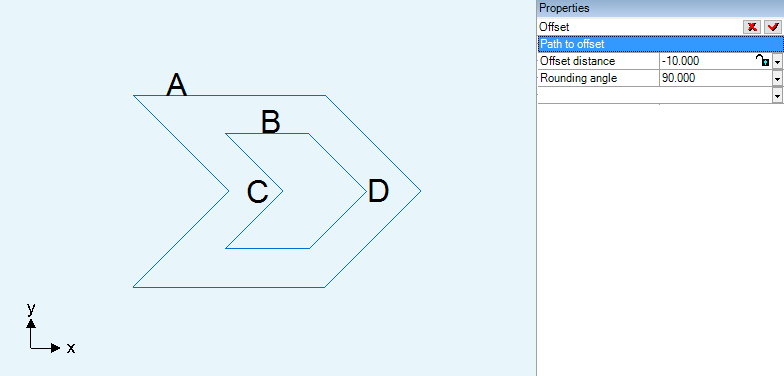
Table: Rounding Angle 90°, Inward Offset Distance -10
| Figure Label | Name | Description |
|---|---|---|
|
|
Shape |
The shape that you use to create an offset. |
|
|
Offset Shape |
A preview of how the inward offset shape looks before you complete it. The offset is based on the properties that you specify in the Properties pane. |
|
|
90° Outside Corner |
An outside corner that CADFusion does not round because the rounding angle that you specified is equal to the 90° angle of this corner. CADFusion also does not round corners if the rounding angle that you specify is less than the angle of the outside corner. |
|
|
90° Inside Corner |
CADFusion does not round inside corners that are part of the offset. The Rounding angle property applies to outside corners only. |
Example
The shape that follows has a Rounding angle of 180° and an inward offset with an Offset distance of -10.
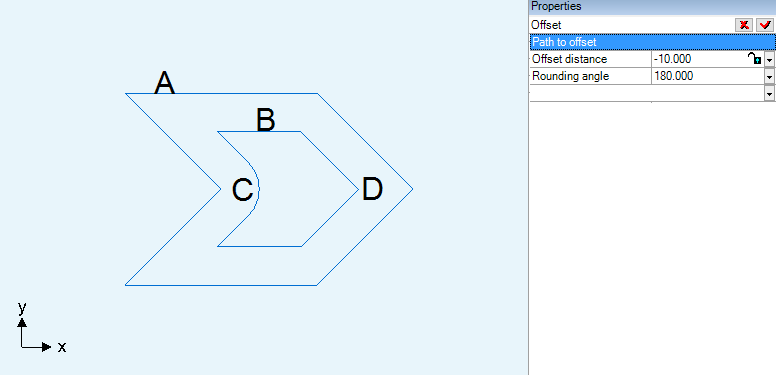
Table: Rounding Angle 180°, Inward Offset Distance -10
| Figure Label | Name | Description |
|---|---|---|
|
|
Shape |
The shape that you use to create an offset. |
|
|
Offset Shape |
A preview of how the inward offset shape looks before you complete it. The offset is based on the properties that you specify in the Properties pane. |
|
|
90° Outside Corner |
An outside corner that CADFusion rounds because the rounding angle that you specified is greater than the 90° angle of this corner. |
|
|
90° Inside Corner |
CADFusion does not round inside corners that are part of the offset. The Rounding angle property applies to outside corners only. |